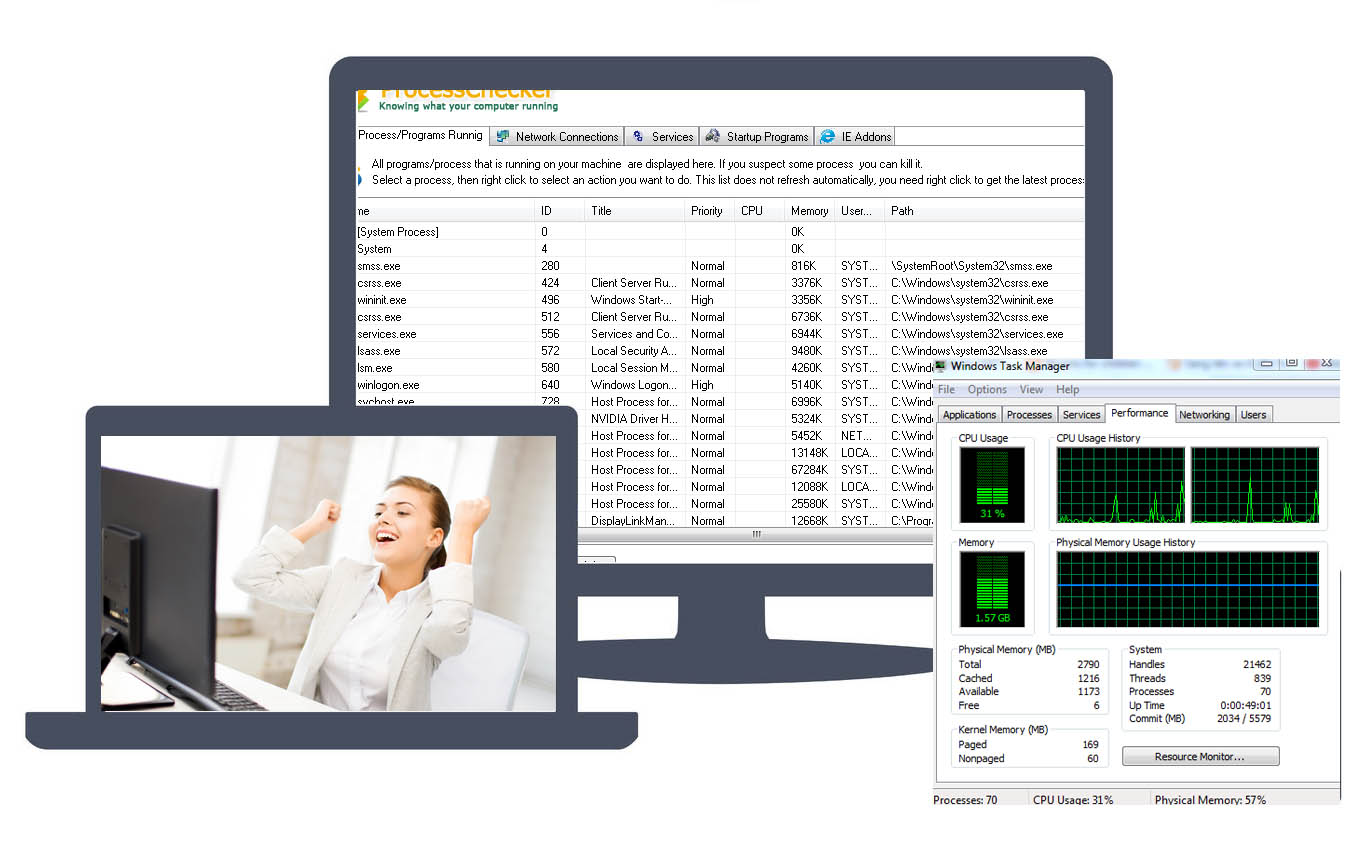This is ProcessChecker
Small, Fast and Awesome!
Ever wondered which programs are running in your computer? Now you can find out. ProcessChecker shows you information about all running process. This is an amazing tool to troubleshoot your PC problems. It's fast, lightweight and free. Try it now!